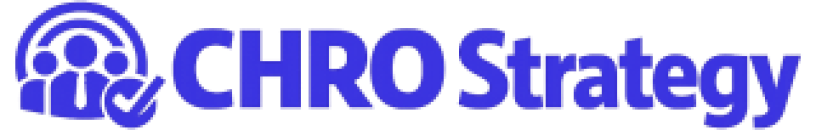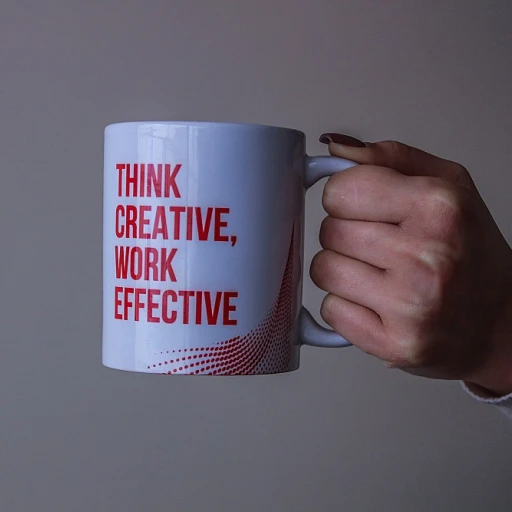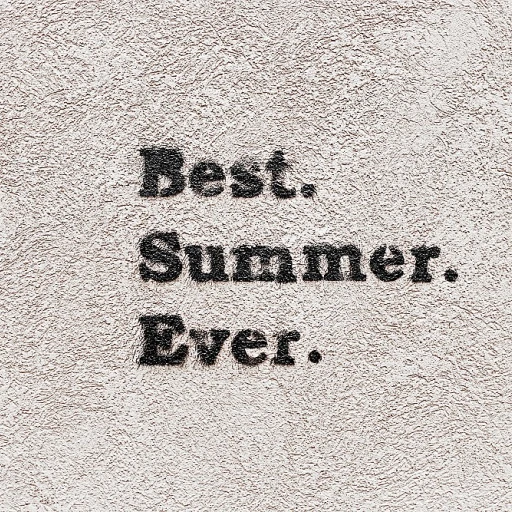Understanding the Benefits of Integration
Why Integrate WordPress with Systeme CRM?
In today’s digital landscape, businesses are constantly seeking ways to streamline their operations and enhance customer relationship management. Integrating WordPress with Systeme CRM offers a seamless way to manage customer data and improve marketing efforts. This integration allows businesses to leverage the strengths of both platforms, creating a powerful system for managing customer interactions and data.
Enhancing Customer Relationship Management
By connecting your WordPress site with a CRM system like Systeme, you can significantly enhance your customer relationship management. This integration enables you to gather and manage customer data more efficiently, providing insights that can drive personalized marketing campaigns and improve customer engagement. With the right CRM plugins, your WordPress website can become a hub for managing customer relationships, leading to more effective email marketing and better overall customer experiences.
Streamlining Data Management
One of the primary benefits of integrating WordPress with Systeme CRM is the streamlined management of customer data. This integration ensures that all customer information is centralized, reducing the risk of data duplication and errors. With seamless data flow between your website and CRM, you can create a more cohesive customer experience. This centralized system allows for better data analysis and more informed decision-making, which is crucial for any business looking to optimize its marketing strategies.
Boosting Business Efficiency
Integrating your WordPress website with a CRM system like Systeme not only enhances customer management but also boosts overall business efficiency. By automating processes and reducing manual data entry, businesses can save time and resources. This efficiency allows teams to focus on more strategic tasks, ultimately driving business growth. For more insights on how automation can enhance efficiency, consider exploring effective ways to update the source campaign for Pardot prospects.
As you move forward with setting up your WordPress and Systeme CRM accounts, and choosing the right tools for integration, keep in mind the significant benefits that this integration can bring to your business. From optimizing data flow to troubleshooting common issues, each step is crucial in creating a seamless and effective integration.
Setting Up Your WordPress and Systeme CRM Accounts
Preparing Your Accounts for a Smooth Integration
To seamlessly integrate WordPress with Systeme CRM, it's crucial to start by ensuring both your WordPress and Systeme CRM accounts are properly set up. This foundation paves the way for a smoother transition while maximizing the benefits of integration. First, confirm that your WordPress website is fully operational. Ensure all necessary WordPress plugins are installed, particularly those aiding CRM integration. These plugins enhance connectivity, facilitating the efficient transfer of customer data between your WordPress site and Systeme CRM. Next, make sure your Systeme CRM account is ready. A fully functional CRM system allows you to effectively manage customer relationships and streamline operations. Verify that your account settings align with your business targets, enabling you to gather and utilize customer data effectively. These initial steps are vital since a solid establishment will minimize issues during the integration process. It’s beneficial to regularly update all your CRM plugins and WordPress plugins, as these updates often contain crucial security patches and new features that enhance the system’s performance. Remember, setting up these systems properly is integral to optimizing your email marketing strategies and keeping your customer data organized and accessible. If you encounter challenges, consider exploring effective integration techniques. They can provide valuable insights and help streamline your CRM integration.Choosing the Right Tools for Integration
Select the Optimal Tools for a Smooth Integration
When it comes to connecting WordPress with Systeme CRM, the tools you choose can make or break the success of your integration. The right tools will not only ensure a seamless flow of customer data but also enhance the overall management of your website's CRM system.
First and foremost, identify the specific needs of your business. Do you require a sophisticated email marketing system, or are you focused on improving contact management? Your business objectives will guide you in selecting the appropriate plugins and CRM software for your WordPress site.
Consider using third-party plugins that are known for their reliability and compatibility with both WordPress and Systeme CRM. Some WordPress plugins are specifically designed to facilitate CRM integration, providing features like automated data syncing and enhanced marketing capabilities. Be sure to check for CRM plugins that are frequently updated and supported by active development teams to ensure longevity and technical support.
When assessing a WordPress plugin, pay attention to user reviews and ratings. They can provide insights into the user experience and any potential integration issues. Also, evaluate whether the plugin offers features that align with your CRM system goals and customer relationship management practices.
In conclusion, carefully selecting tools that complement both your WordPress website and Systeme CRM will set a solid foundation for effective integration. For more insights on integrating people, technology, and processes in CRM systems, check out this guide on enhancing nursing informatics.
Step-by-Step Integration Process
Initiating the Connection Between Systeme CRM and WordPress
To ensure a successful integration between Systeme CRM and your WordPress site, it's important to carefully follow the steps that will connect these powerful tools. This synergy can transform your business operations by creating a seamless flow of customer data, which enhances your capability to manage and leverage contact information for better marketing outcomes. Before commencing, double-check that both your Systeme CRM and WordPress installations are properly configured and ready to engage. The integration process typically involves utilizing plugins or third-party tools that can facilitate a robust connection, enhancing your customer relationship management capabilities without disrupting your existing workflow. 1. Selecting an Integration Plugin There are several WordPress plugins specifically designed for CRM integration, which enable smooth data transfer between Systeme and your WordPress system. Carefully evaluate each plugin's features and compatibility with your current WordPress version and other plugins. Look for options that can handle email marketing tasks, customer data synchronization, and other CRM features you may need. 2. Installing and Configuring the Plugin Once you've selected a suitable plugin, install it on your WordPress website. Navigate to the 'Plugins' section in your WordPress dashboard, search for the chosen plugin, and click 'Install'. After installing, activate the plugin to begin the configuration process. Each plugin will have unique setup instructions. Typically, you'll need to enter API keys or log into your Systeme CRM account within the plugin settings. This establishes a secure connection, allowing your WordPress and CRM systeme to exchange data seamlessly. 3. Mapping Data Fields Ensure that the data fields between your Systeme CRM and WordPress plugins are mapped correctly. This is vital as it determines how information such as customer contacts, email details, and other critical data are shared between your systems. 4. Testing the Integration Once configuration and mapping are complete, conduct thorough testing. Create test contacts to verify that data flows correctly between the CRM and your WordPress site. Check that customer entries are updated in real-time and that your email marketing processes are activating as expected. Effective integration means your WordPress CRM serves as more than just an extension; it becomes a dynamic part of your business management system, enhancing customer relationship management. With these steps, you're on your way to a hassle-free integration, leading to more streamlined and efficient business operations.Optimizing Data Flow and User Experience
Optimizing Data Flow for Enhanced Customer Experiences
Achieving a seamless integration between WordPress and Systeme CRM doesn’t stop at just setting up the connection; it requires a strategic approach to optimize the data flow for an enhanced customer experience. By focusing on how data is transferred and utilized across both platforms, businesses can improve customer relationship management and drive more effective marketing campaigns.
Here are some steps to consider:
- Simplify Customer Data Management: Ensure that customer data collected via your WordPress site is accurately captured and automatically synced with Systeme CRM. This means using reliable plugins to manage data transfer effectively. Keeping the data consistent and organized will enhance the customer management process.
- Leverage CRM Plugins: Utilize WordPress plugins that seamlessly integrate with CRM systems. This can help manage customer relationships and automate processes such as email marketing, ensuring the right messages reach the right contacts at the right time.
- Streamline Email Marketing: By integrating email marketing tools, you can automate follow-up emails and newsletters. Use the CRM system to segment audiences based on their interactions with your website to personalize communication.
For businesses aiming to enhance user engagement and experience, these strategies are crucial. Adopting a robust system ensures your content and contact management align with your business goals, thereby optimizing the data flow between WordPress and Systeme CRM. Such an integration not only saves time but also enriches the user experience by allowing businesses to provide tailored content and responses.
Troubleshooting Common Integration Issues
Resolving Common Integration Challenges
Integrating WordPress with Systeme CRM can significantly bolster your marketing and customer management efforts. However, as with any integration, challenges may arise, impeding the seamless flow of customer data. Here are some typical issues you might face and how to address them:- Compatibility Issues: Not all WordPress plugins work harmoniously with Systeme CRM. Ensure your WordPress plugins and the CRM plugin are updated to the latest versions. Some plugins might require specific updates or patches to function correctly within your current system environment.
- Data Sync Errors: Customer data inconsistencies between your WordPress site and CRM system can occur. Regularly review your data flow settings and use synchronization tools to maintain consistency and accuracy of customer details. Data mapping errors could be another source of trouble, especially if contact fields don’t match correctly. Taking time during the initial setup to verify correct field mapping can prevent this.
- API Connection Failures: Third-party tools might rely heavily on API integrations. If the API keys are invalid or expired, the integration will fail. Ensure your API keys are correctly configured and have the permissions needed to facilitate a stable connection between systems.
- Performance Issues: A cumbersome integration might slow down your WordPress website, affecting user experience. To improve performance, consider optimizing your WordPress hosting solutions and leveraging caching plugins that support integration processes.
- Security Concerns: Protecting customer data is paramount in any CRM integration. Regular security audits can help ensure your systems are secure. Use secured connections and encryption methods to protect data transmission between your WordPress website and Systeme CRM.