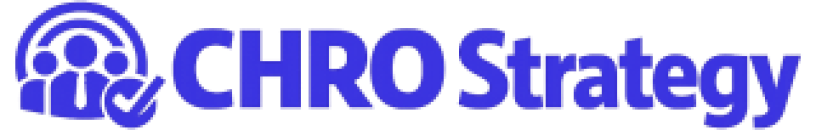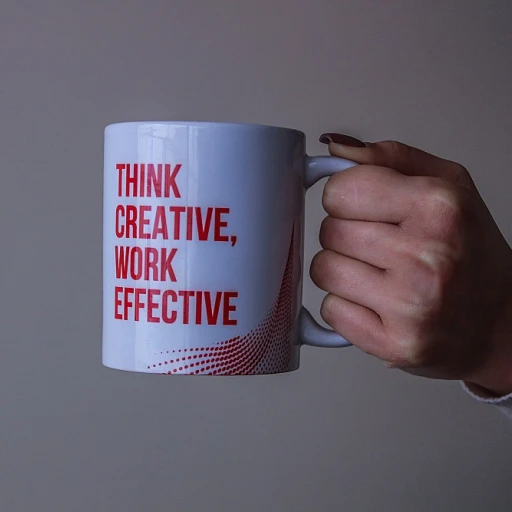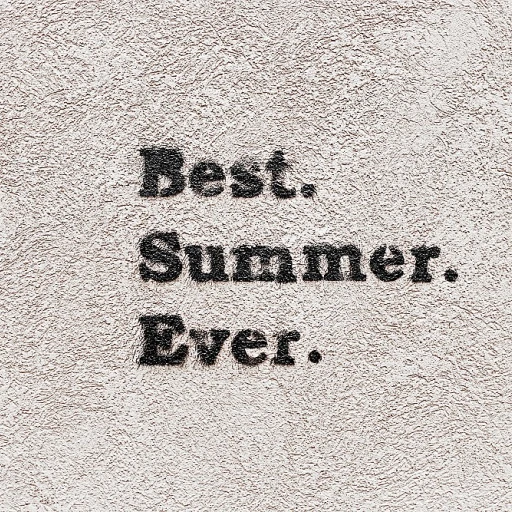Understanding Marketo Partitions
Decoding the Framework of Marketo Partitions
Understanding the concept of Marketo Partitions involves delving into the fundamental architecture of Marketo Engage. Partitions, in simple terms, allow for the segmentation of leads within a Marketo instance, enabling more organized and efficient marketing operations. When marketers talk about creating a partition or lead partition in Marketo, they refer to the process of dividing leads into different segments within the platform. This segmentation facilitates targeted campaigns, helping marketers effectively manage large volumes of leads. A Marketo instance can consist of multiple workspaces and workspaces partitions. These are designed to help teams align their marketing strategies with the business objectives more seamlessly. A partition here acts as a container for leads, analogous to having different folders to organize email campaigns. This system allows teams to select the segments of leads pertinent to specific campaigns, ensuring that the campaign execution is as streamlined as possible. Incorporating this feature into your existing marketing infrastructure requires a thorough understanding of your current systems, especially concerning integration strategies and best practices. Before embarking on the integration journey, it’s crucial to assess how well your systems can accommodate the creation of these partitions and how they interact with existing lead records and email addresses. Moreover, leveraging data accurately from these partitions will significantly enhance decision-making. Such strategies ensure that leads within each partition are nurtured appropriately, maintaining compliance and security throughout. Continuous measurement becomes essential to improve and refine these processes over time. To explore practical approaches to harness Marketo Partitions effectively, including insightful ways to update your marketing techniques, ensures you remain at the forefront of marketing automation.Assessing Your Current Systems
Evaluate Your Current Marketing Infrastructure
To successfully integrate with Marketo partitions, it's crucial to first evaluate your existing marketing infrastructure, considering both hardware and software components. Start by identifying the marketing platforms you currently use and assess how they interact with Marketo.- Determine System Compatibility: Check if your current systems, including CRM and data management tools, are compatible with Marketo integration. If not, you might need to upgrade or replace them.
- Assess Data Flow: Map out the data flow within your organization. A clear understanding of how data currently moves can highlight any bottlenecks or gaps. This aids in smoothly channeling leads via integrating Marketo partitions effectively.
- Evaluate Email Strategies: Since email is a significant component of marketing campaigns, assess how your existing email strategies integrate within Marketo. Consider the role of an email address as a unique identifier and how it fits into Marketo lead partitions.
- Analysis of Current Campaigns: Review your current campaigns and how they can be improved with Marketo's capabilities. The marketing automation features in Marketo may enhance your workflows.
Integration Strategies and Best Practices
Strategic Integration Approaches
Integrating with Marketo partitions demands careful planning and strategy to ensure seamless operation in your marketing and sales activities. Below are some best practices and strategies for a successful integration:- Leverage the Marketo REST API: Utilizing the Marketo REST API is crucial in connecting Marketo with other systems. It allows for efficient lead data exchange, facilitating workflows between your CRM and Marketo instance. By doing so, you can read and write data within partitions, ensuring accurate lead management and effective campaign execution.
- Create Dedicated Workspaces: To maximize the benefits of Marketo, it's important to establish dedicated workspaces within your account. By assigning specific workspaces to particular user roles or marketing teams, you enhance the organization and governance of your marketing operations. This structure allows for focused access to relevant data and resources, thereby optimizing campaign performance.
- Design Effective Lead Partitions: Implementing strategic lead partitions is fundamental to segregating leads based on defined criteria, such as geography or business unit. This segregation helps maintain data integrity and enables targeted marketing efforts. Defining clear lead partition rules will allow each marketing partition to access only their relevant data.
- Utilize Program Templates: Program templates within Marketo can streamline the setup of recurring campaigns by ensuring consistency across different workspaces. These templates standardize campaign elements, such as email and landing page templates, enhancing both efficiency and effectiveness.
- Incorporate Automation Workflows: Automation is key to managing the complexity of multiple partitions. Setting up automated workflows helps in the consistent treatment of leads across different channels. Automation ensures timely follow-ups, synchronizes data updates, and facilitates personalized marketing communication at scale.
- Review a Case Study: Learning from real-world examples of successful Marketo integrations can be invaluable. Case studies offer insights into challenges faced, solutions implemented, and the overall impact on marketing operations, providing a blueprint for your own integration strategy.
Leveraging Data for Enhanced Decision-Making
Harnessing the Power of Data in Marketo
Integrating with Marketo partitions opens up a wealth of data opportunities for your marketing operations. By effectively leveraging data, you can make informed decisions that drive your campaigns forward. The key lies in how you access, analyze, and utilize this data within your Marketo instance.
First, ensure that your lead partitions are set up correctly to segment your audience. This allows you to target specific groups with tailored email campaigns, enhancing engagement and conversion rates. Use the Marketo API to automate data retrieval and updates, ensuring that your lead records are always up-to-date.
Utilizing Workspaces for Data Segmentation
Workspaces and partitions in Marketo provide a structured way to manage and access data. By creating distinct workspaces, you can segregate data based on different criteria, such as geography or product line. This not only helps in maintaining data integrity but also ensures that users have read write access only to the data they need.
Consider using program templates to standardize your campaigns across different workspaces. This ensures consistency in messaging and allows for easier tracking of performance metrics.
Driving Decisions with Data Insights
Once your data is organized, the next step is to derive actionable insights. Use the analytics tools within Marketo Engage to track campaign performance and identify trends. This data-driven approach enables you to make informed decisions about where to allocate resources and how to optimize your marketing strategies.
For instance, analyzing the performance of different email addresses or campaigns can reveal which strategies are most effective, allowing you to refine your approach and improve ROI.
In summary, leveraging data effectively within Marketo not only enhances your marketing efforts but also provides a solid foundation for continuous improvement. By integrating data insights into your decision-making process, you can ensure that your marketing operations are both efficient and effective.
Ensuring Compliance and Security
Compliance and Security Essentials
In today's digital landscape, ensuring compliance and maintaining security are paramount when integrating with Marketo partitions. These elements are especially critical when handling sensitive data like lead information, email addresses, and user records.- Data Encryption: Prioritize the encryption of data both in transit and at rest. This practice protects lead information and ensures that data in your Marketo instance remains secure from potential breaches.
- User Access Controls: Implement robust access controls to define who can read and write to specific workspaces and partitions. By tailoring user roles and permissions within the Marketo Engage platform, you can safeguard sensitive marketing data.
- Regular Audits: Conduct regular audits of your marketing operations to detect any anomalies or unauthorized access. Consistent monitoring helps maintain the integrity of your Marketo integration and ensures compliance with industry standards.
- Compliance Standards: Keep updated with global and local compliance standards relevant to data protection and marketing automation. Adhering to regulations like GDPR is essential when dealing with lead partitions across different workspaces.
Measuring Success and Continuous Improvement
Evaluating the Impact of Integration
After implementing your integration strategies with Marketo partitions, it's crucial to measure the success of these efforts. This involves assessing how effectively the integration enhances your marketing operations and contributes to achieving your business objectives.
Key Performance Indicators (KPIs)
To gauge the effectiveness of your integration, focus on specific KPIs that align with your marketing goals:
- Lead Conversion Rates: Monitor how well your integration with Marketo is improving the conversion rates of leads from initial contact to customer.
- Campaign Performance: Evaluate the performance of marketing campaigns conducted through Marketo. This includes analyzing open rates, click-through rates, and overall engagement levels.
- Data Accuracy: Check the accuracy and consistency of data across your systems. This ensures that the information flowing through your Marketo instance is reliable and actionable.
- User Adoption: Assess how effectively your team is utilizing the new integration tools and processes. This can be measured through user feedback and usage statistics.
Continuous Improvement
Integration is not a one-time effort but an ongoing process. Regularly review your strategies and make adjustments based on performance data. Engage with your team to identify any challenges they face and explore new features or updates in Marketo that could enhance your integration efforts.
Feedback and Iteration
Collect feedback from users and stakeholders to understand the real-world impact of the integration. Use this feedback to refine your processes and ensure that your marketing automation efforts are aligned with organizational goals. This iterative approach will help you adapt to changing market conditions and maintain a competitive edge.
By systematically measuring success and fostering a culture of continuous improvement, your organization can fully leverage the capabilities of Marketo partitions to drive more effective marketing strategies.