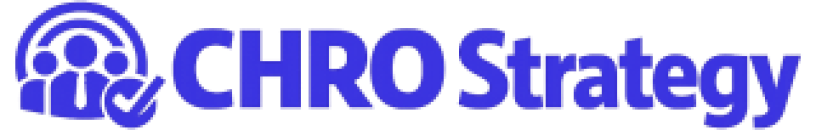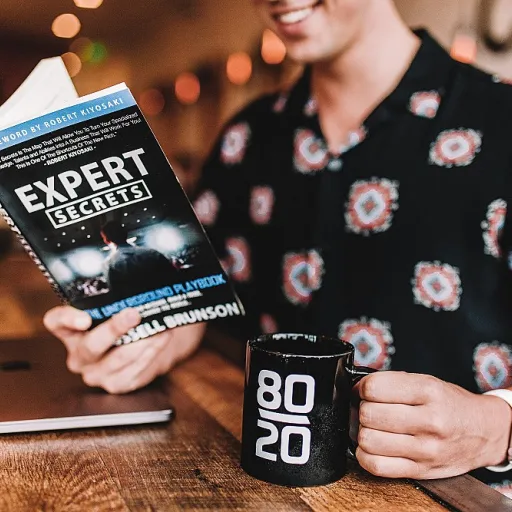Understanding the Affinity Diagram
Grasping the Basics of Affinity Diagrams
In the realm of project management, understanding the affinity diagram is crucial for both PMP certification aspirants and seasoned project managers. This tool is a visual representation that helps in organizing a large set of ideas or data into meaningful categories. By clustering similar items together, it aids in identifying patterns and relationships that might not be immediately obvious.
Affinity diagrams are particularly useful during the planning phase of a project. They allow teams to brainstorm and categorize ideas effectively, ensuring that all voices are heard and considered. This process not only enhances team collaboration but also leads to more comprehensive project outcomes.
For those preparing for the PMP exam, mastering the use of affinity diagrams can be a key differentiator. It demonstrates a deep understanding of project management processes and the ability to apply best practices in real-world scenarios. Moreover, it aligns with the principles of scaled agile and certified scrum methodologies, where visual tools play a significant role in planning and execution.
As you delve deeper into the world of affinity diagrams, you'll find that they are not just about organizing sticky notes on a board. They are about fostering a collaborative environment where every team member can contribute to the project's success. This is particularly important for roles like product owners and scrum masters, who are responsible for guiding their teams through complex projects.
To enhance your understanding of how strategic planning can improve team dynamics, consider exploring strategic planning techniques. This will provide further insights into the role of affinity diagrams in creating cohesive and effective project teams.
The Role of Affinity Diagrams in CHRO Strategy
The Strategic Value of Affinity Diagrams in HR
In the realm of CHRO strategy, affinity diagrams play a pivotal role in organizing complex data and ideas, which is crucial for effective project management. These diagrams help in clustering related concepts, making it easier for HR teams to identify patterns and insights that might not be immediately apparent. This process is particularly beneficial when dealing with large volumes of information, such as employee feedback or strategic planning data.
Enhancing Team Collaboration and Decision-Making
Affinity diagrams foster collaboration among team members by encouraging them to participate in the brainstorming and categorization process. This collaborative effort not only enhances team cohesion but also ensures that diverse perspectives are considered, leading to more comprehensive decision-making. By involving team members in this process, CHROs can leverage their collective expertise to develop strategies that align with organizational goals.
Streamlining HR Processes
Using affinity diagrams can significantly streamline HR processes by providing a clear visual representation of complex data. This clarity aids in the efficient allocation of resources and the prioritization of initiatives, which is essential for effective HR management. By understanding the relationships between different data points, CHROs can make informed decisions that drive organizational success.
Supporting Certification and Training Initiatives
For HR professionals pursuing PMP certification or other project management credentials, mastering the use of affinity diagrams is a valuable skill. These diagrams are a key component of the project management process, helping candidates understand and organize information effectively. This understanding is crucial for passing certification exams and excelling in roles such as project manager, product owner, or certified scrum master.
For more insights on how employee involvement can transform strategic planning, you can explore this resource.
Steps to Create an Effective Affinity Diagram
Crafting Your Affinity Diagram: Step-by-Step Guide
Creating an effective affinity diagram is a meticulous process, designed to help project managers, business leaders, and teams organize and analyze data. Whether you’re preparing for the PMP certification or managing a strategic planning session, understanding the steps to construct an affinity diagram is essential.
Gather Ideas and Data
The first step in crafting an affinity diagram involves gathering all relevant data and ideas. This could come from brainstorming sessions, client feedback, or team discussions. Ensure every piece of information is clearly documented, typically on sticky notes to maintain flexibility during the process.
Group Similar Ideas
With information in hand, the next step is to categorize similar items. This is a collaborative process, ideally involving diverse team members, as different perspectives can highlight unexpected connections. Grouping ideas aids in understanding relationships and patterns within the data.
Label and Define Groups
Once ideas have been grouped, it’s crucial to label and define each group. This involves summarizing the essence of each category, often using concise headings that capture the underlying theme. Effective labeling is key to streamlining the decision-making process.
Review and Refine
After the initial grouping and labeling, it's time to review and refine. Evaluate the organization of your diagram, ensuring it accurately reflects insights that align with project goals and business objectives. This step often involves re-organizing or re-labeling categories as discussions evolve.
Following these steps ensures that your affinity diagram serves as a cohesive tool in project management practices and PMP exam preparation. For further insights into enhancing project operations, consider exploring how a Kanban whiteboard can complement your strategy.
Case Studies: Affinity Diagrams in Action
Real-World Applications of Affinity Diagrams
Affinity diagrams are not just theoretical tools; they are actively used in various sectors to streamline processes and enhance decision-making. Let’s explore some real-world scenarios where affinity diagrams have made a significant impact.
Project Management in Tech Companies
In the tech industry, project managers often face the challenge of organizing vast amounts of data and ideas. Affinity diagrams help in grouping these ideas into coherent categories, making it easier to identify patterns and prioritize tasks. This method is particularly useful during the initial stages of project planning, where brainstorming sessions generate numerous ideas that need to be organized efficiently.
Streamlining HR Processes
Human Resources departments utilize affinity diagrams to enhance their strategic planning. By categorizing employee feedback and performance data, HR teams can identify key areas for improvement and develop targeted strategies. This approach not only aids in better management of human resources but also aligns with the broader CHRO strategy of fostering a productive work environment.
Improving Product Development
Product owners and scrum masters in agile environments use affinity diagrams to manage product development processes. By organizing customer feedback and market research data, teams can prioritize features that align with customer needs and business goals. This method ensures that the product development process is both efficient and customer-focused.
Educational Settings
In educational settings, affinity diagrams are used to enhance learning and teaching strategies. Teachers and educational planners use them to categorize curriculum ideas and feedback from students, which helps in creating more effective teaching plans. This process not only improves the educational experience but also supports the continuous improvement of teaching methods.
These examples illustrate the versatility of affinity diagrams across different sectors. By understanding their practical applications, project managers and business leaders can leverage these tools to drive success in their respective fields.
Common Pitfalls and How to Avoid Them
Overcoming Common Challenges in Affinity Diagramming
When diving into the process of creating an affinity diagram, it's important to be aware of some common pitfalls that can derail your efforts in project management or preparation for the PMP certification. Identifying and avoiding these issues will help you and your team to effectively organize ideas and data.- Lack of Clear Objectives: Before starting, ensure that you and your team understand the specific goals you're aiming to achieve. This clarity will guide the entire project, ensuring all elements align with the end purpose.
- Overloading with Information: An affinity diagram's success hinges on concise and focused data. Avoid overwhelming the diagram with too much detail. Stick to key points to facilitate clarity and understanding.
- Poor Group Collaboration: Affinity diagrams thrive on team input; however, if participants are not engaged or roles and responsibilities are unclear, the process may suffer. Encourage active participation and ensure everyone understands their contribution to the project's outcome.
- Inadequate Follow-up: After organizing ideas with sticky notes and categorizing them within your diagram, it's essential to act on these insights. Discuss actionable steps and integrate findings into your project planning.
- Over-reliance on Software: While tools and software can streamline the process, they should not replace critical thinking and manual brainstorming. Make sure technology complements, rather than dictates, the process.
Tools and Software for Creating Affinity Diagrams
Choosing the Right Tools for Your Affinity Diagram
When it comes to creating effective affinity diagrams, selecting the right tools and software can significantly streamline the process. Whether you are preparing for the PMP exam or managing a complex project, having the right resources can make a difference in how efficiently you organize and analyze data.
Digital Tools for Enhanced Collaboration
In today's digital age, many project managers and teams prefer using software solutions that facilitate collaboration and remote work. Here are some popular tools:
- Trello: Known for its user-friendly interface, Trello allows teams to organize ideas using digital sticky notes, making it easier to visualize and categorize information.
- Miro: This online whiteboard platform is excellent for brainstorming and planning, offering a variety of templates, including affinity diagrams, to help teams work together in real-time.
- Lucidchart: A versatile diagramming tool that supports the creation of affinity diagrams, Lucidchart is ideal for those who need to integrate diagrams into larger project management processes.
Traditional Methods Still Hold Value
While digital tools offer convenience, traditional methods using physical sticky notes and whiteboards remain effective, especially in face-to-face settings. This approach can foster more dynamic discussions and immediate feedback during planning sessions.
Best Practices for Tool Selection
When selecting tools for your affinity diagram, consider the following best practices:
- Understand Your Team's Needs: Choose tools that align with your team's workflow and communication style.
- Ease of Use: Opt for tools that are intuitive and require minimal training, ensuring that all team members can participate effectively.
- Integration Capabilities: Select software that can integrate with other project management tools you are using, such as those for scaled agile or certified scrum methodologies.
By carefully choosing the right tools, you can enhance your team's ability to master affinity diagrams, ultimately contributing to successful project management and a deeper understanding of complex data.